Page Search
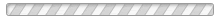
**** Spring 2024 Class is Scheduled --- scroll down!!! ****
This page contains the step by step process for onboarding with Lazers and AFC as a referee.
This page is for Certified Referees - 13 years and older. For the Junior Referee Program, please CLICK HERE.
STEP 1 - GET CERTIFIED
You need to be certified in order to referee. You need to be 13 years old to create a learning center account and register.
SPRING REFEREE CLASS!
Sunday, March 3rd 2024 - 1p to 6p
For registration, go to the US Soccer Learning Center or CLICK HERE for the direct link to the class.
Some Resources for New Officials:
Georgia Soccer Referee Site: https://www.georgiasoccer.org/referees/
Referee Code of Conduct: https://www.georgiasoccer.org/referee-code-of-conduct/
If you have any questions on Certification, Email ken@lazers.soccer
STEP 2 - Assignment Platform - Submit a Request to get a Arbiter Account
In order to get assigned to games, and paid for working them, you need to get setup properly on our assignment platform - Arbiter
First, Request a Arbiter account by filling out this form: CLICK HERE
This form is submitted to the assigning team and will be setup at the next convenient time. Please be patient as this is not an automated process.
STEP 3 - Setup your Arbiter Account
Once you have received your invite, complete the setup of your Arbiter account.
Arbiter has a number of instruction sections to help you through this. Click Here to get to the officials help section that have step by step procedures.
Questions
If you have any questions, contact Ken Wilcox at ken@lazers.soccer.